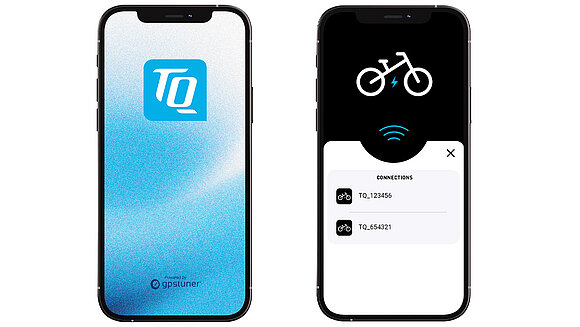App & Software
RIDING EXPERIENCE. CONNECTED AND TAILORED TO YOU
Fine-tuning for your riding experience: With the TQ app, you can adjust the motor power, support and response to suit your taste - smart, simple and safe.
Plus: individual rider profiles, battery status, software information, support functions and various display views.
All data is processed securely on our servers in Europe - for a personalized, protected riding experience.
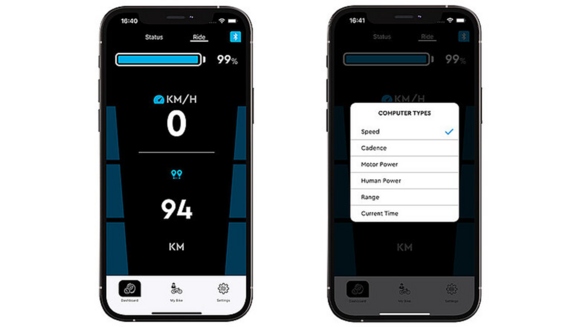
RIDER SCREEN: YOUR SMARTPHONE AS A DISPLAY
Experience your e-bike even smarter! With the Rider Screen, you have all the important e-bike data directly on your smartphone while riding. See speed, cadence and more in real time.
In the expanded “Bike Information” section, you can now find all the important information about the status and life cycle of your battery. Customize the display.
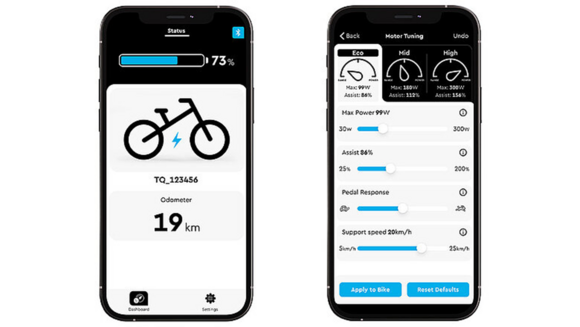
MOTOR TUNING. ACCORDING TO YOUR DRIVING STYLE
With the TQ e-bike app, you can tune your bike's motor exactly how you want it in every riding mode. Whether maximum pedal feedback in mid mode, 200 % assistance in high mode or an individually adjustable assistance speed - you have full control. Adapt your riding experience perfectly to your needs - quickly, intuitively and at any time.
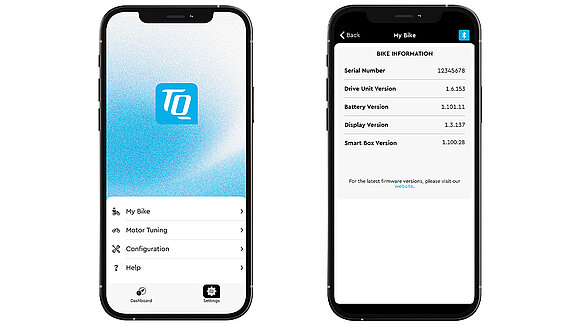
HELP WHEN YOU NEED IT
You can find help at any time under Settings - from error codes and FAQs to manuals, even without a Bluetooth connection.
In the My Bike section, you can keep track of all software versions and have any necessary updates carried out conveniently by your dealer.
If you prefer to ride without a remote, you can easily control the riding modes via ANT+ using your bike computer or sports watch.